Inner Join
An inner join returns all the rows in a table that have one or more matching rows in the other table.
The unmatched rows are discarded. An inner join can be specified in both FROM clause or WHERE clause, but it is recommended to specify inner join in FROM clause.
SYNTAX:
SELECT T1.Column1, T2.Column2 …
FROM TABLE1 AS T1
INNER JOIN TABLE2 AS T2
ON T1.COL1 = T2.COL1
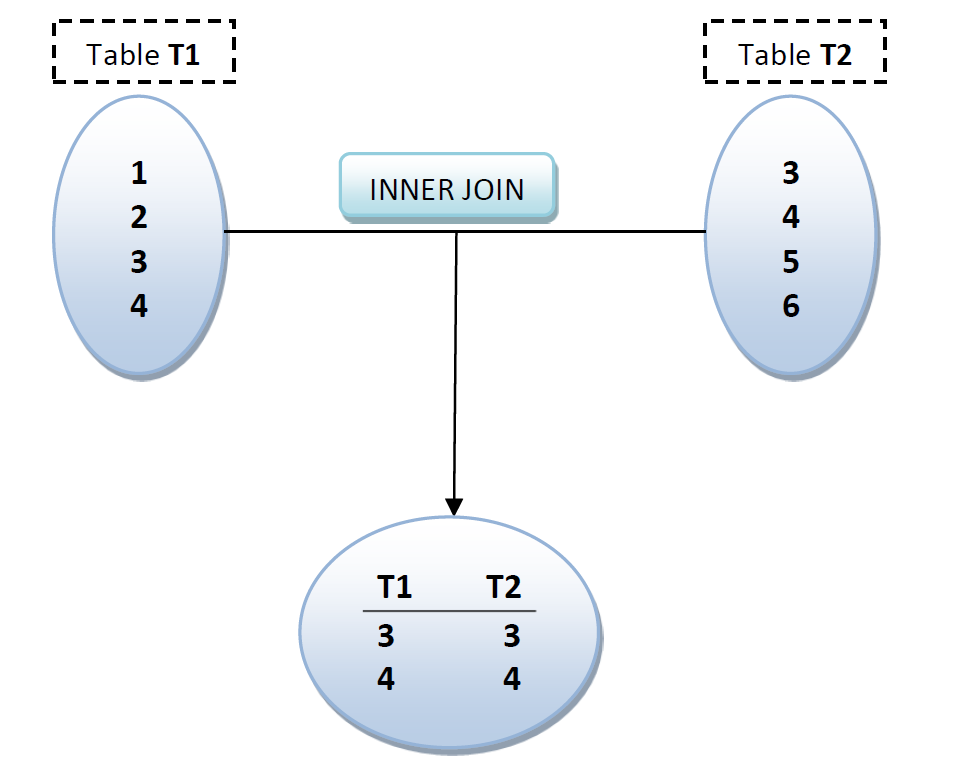
Table: Employee
| EmployeeID | FirstName | LastName | Title | HireDate | ManagerID |
|---|---|---|---|---|---|
| 1 | George | Cruz | CEO | 12/8/2008 | NULL |
| 2 | John | Mathew | Vice President | 4/1/2009 | 1 |
| 3 | Ethan | William | Director I | 8/8/2009 | 2 |
| 4 | Jacob | Logan | Director II | 12/8/2011 | 3 |
| 5 | Nathan | Mateo | Senior Manager | 9/3/2009 | 4 |
| 6 | Alice | Charles | Manager I | 12/8/2012 | 5 |
| 7 | John | Robert | Manager II | 10/8/2011 | 6 |
| 8 | Sophia | James | Manager III | 5/8/2011 | 7 |
| 9 | Kevin | Chan | Product Manager | 7/8/2011 | 5 |
| 10 | Susan | Mortiz | Solutions Arthitect | 1/3/2012 | 6 |
| 11 | Martha | Miller | Systems Arthitect | 12/15/2012 | 10 |
Table: Location
| LocationID | LocationCode | LocationName |
|---|---|---|
| 1 | L001 | San Francisco |
| 2 | L002 | New York |
| 3 | L003 | Chicago |
| 4 | L004 | Los Angeles |
Example
Query :
SELECT E.EmployeeID, E.LastName, E.FirstName, L.*
FROM Employee AS E
INNER JOIN Location AS L ON E.EmployeeLocationID = L.LocationID
Output :
| EmployeeID | FirstName | LastName | LocationID | LocationCode | LocationName |
|---|---|---|---|---|---|
| 1 | George | Cruz | 1 | L001 | San Francisco |
| 2 | John | Mathew | 1 | L001 | San Francisco |
| 3 | Ethan | William | 2 | L002 | New York |
| 5 | Nathan | Mateo | 2 | L002 | New York |
| 6 | Alice | Charles | 1 | L001 | San Francisco |
| 7 | John | Robert | 2 | L002 | New York |
| 9 | Kevin | Chan | 1 | L001 | San Francisco |
| 10 | Susan | Mortiz | 1 | L001 | San Francisco |
| 11 | Martha | Miller | 1 | L001 | San Francisco |
Description :
The above query with INNER JOIN compares each row in Employee table with each row in Location table to produce set of records which are common to both the tables.